Solar Charge Controller 30A Solar Panel Battery Controller PWM Solar Controller Intelligent Regulator Adjustable LCD Display Description: Type:Solar Power Meters Material:ABS+component Power:12V/24V Display Type:LCD Display Interface:Dual USB Package List: 1x Solar Panel Battery Charge Controller Feature: Security instructions: 1. Make sure that the battery has enough voltage for the controller to recognize the type of battery before first installation. 2. The battery cable should be as short as possible to minimize losses. 3. The regulator is only suitable for lead-acid batteries: OPEN, AGM, GEL It is not suitable for nickel metal hydride batteries, lithium ions or batteries. 4. 30A Solar charge controller is only suitable for the regulation of solar modules. Never connect another load source to the charge controller. Characteristics: 1. Build-in industrial microcontroller. 2. One-key configuration, digital display, automatic memory function. 3. Fully pwm-load management load. 4. Build-in short circuit protection, open circuit protection, reverse protection, over load protection 5. Dual mosfet Reverse current protection, low heat productions. Connection of the system: 1. Connect the battery to the charge controller plus and minus. 1 will be displayed, in case of detecting 12 V battery, 2 in case of detecting 24 V battery. 2. Connect the photovoltaic module to the plus and minus regulator. 3. Connect to the consumer for the charge controller plus and minus. the reverse order applies when uninstalling! An incorrect sequence order can damage the controller! Notes: 1.Due to the different monitor and light effect, the actual color of the item might be slightly different from the color showed on the pictures. Thank you! 2.Please allow 1-3cm measuring deviation due to manual measurement.
30A Solar Charge Controller – Product connection mode
1. Connect the positive and negative electrodes of the livestock battery into the controller according to the diagram, and the controller will automatically detect the voltage of the livestock battery.
2. Connect the positive and negative poles of the load into the controller according to the diagram, and be careful not to connect them in reverse.
3. Connect the solar panel to the controller as shown in the figure.
Note: please connect in strict accordance with the above order, otherwise the controller may be damaged,
The disassembly sequence is opposite to the wiring sequence.
Setting parameters
In the interface 2-5, long press the up key for 5 seconds to restore the default value.
Press and hold the menu key for 5 seconds to enter the manual setting. At this time, the number will flash,
Press the up and down keys to adjust the parameter value, and then press the menu key for 5 seconds to exit the setting
Note: 1. Main interface 1. Press the flip key alone to turn on / off the load.
2. Interface 5 load working mode: [24h] load normally open mode
Key Features
- Application:Charger Controller
- Maximum Current:30A
- is_customized:Yes
- Model Number:Solar Charge Controller

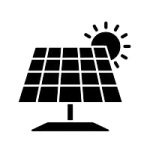


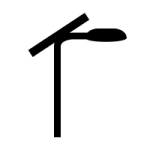
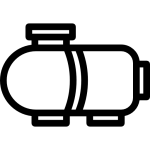
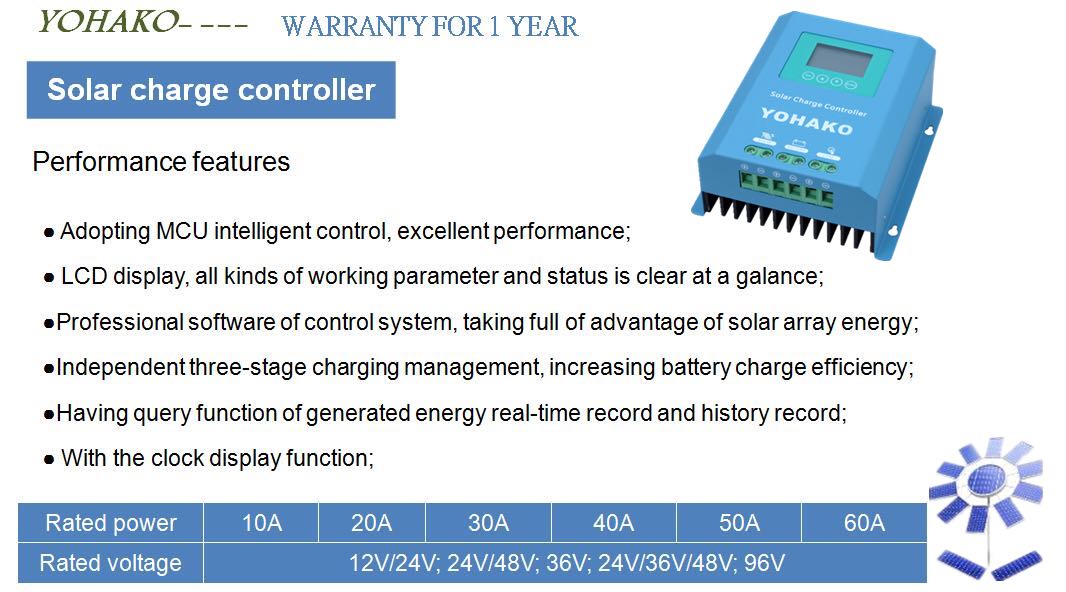






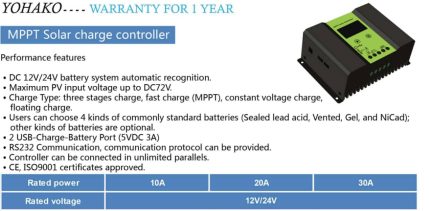

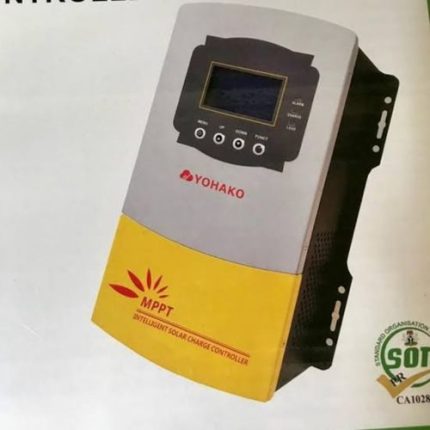


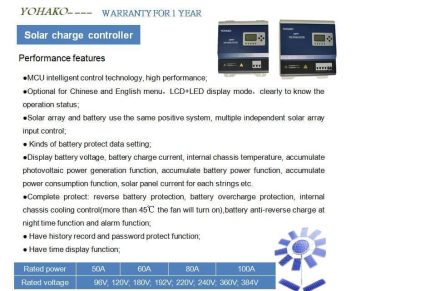
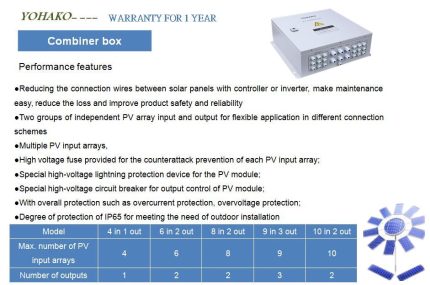
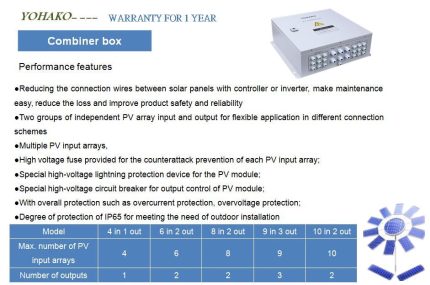


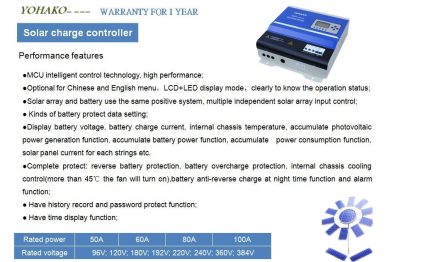

Reviews
There are no reviews yet.